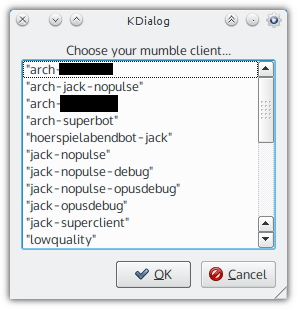en:mumble:tools:mumble-starter
Inhaltsverzeichnis
Mumble Starter
With this shell script you can choose a portable Mumble to start from a directory of several Mumble portables. Though I use different settings for different servers and different certificates I use this start script.
The structure of /home/apps/mumble looks like:
|-- a_server0 |-- a_server1 |-- hoerspielabendbot-jack |-- jack-nopulse |-- jack-nopulse-debug |-- lowquality |-- nojack-pulse |-- offi |-- op |-- skinning `-- test
Parameters are handed over to Mumble.
Execute
$ startmumble.sh -m Choose a mumble instance to start and press [Enter]: 0 - a_server0 1 - a_server1 2 - hoerspielabendbot-jack 3 - jack-nopulse 4 - jack-nopulse-debug 5 - lowquality 6 - nojack-pulse 7 - offi 8 - op 9 - skinning 10 - test >
Enter your number and press Enter.
The script
The script is available on GitHub: https://github.com/Natenom/shell-scripts/blob/master/mumble/startmumble.sh.
Graphical User Interface for the starter script
Add this simple shell script to your PATH and then start it with km.sh in KDE SC, etc…
Don't forget to adapt the „APPDIR“ variable in the script to fit on your system.
en/mumble/tools/mumble-starter.txt · Zuletzt geändert: 2022/10/27 14:21 von 127.0.0.1